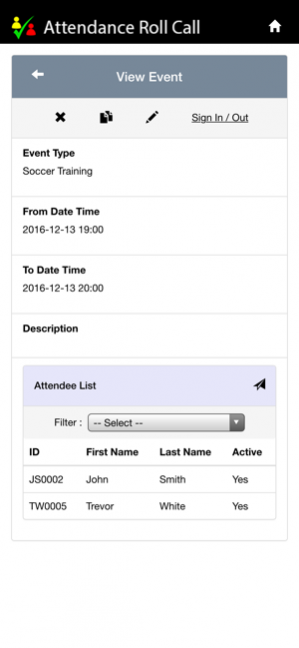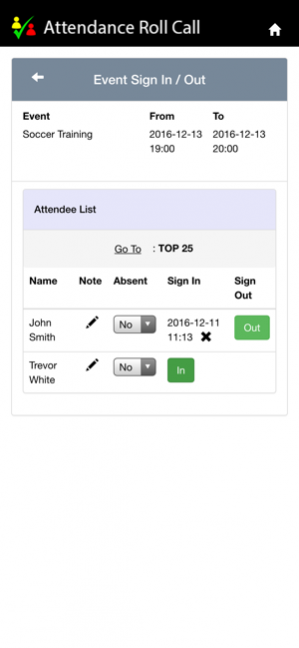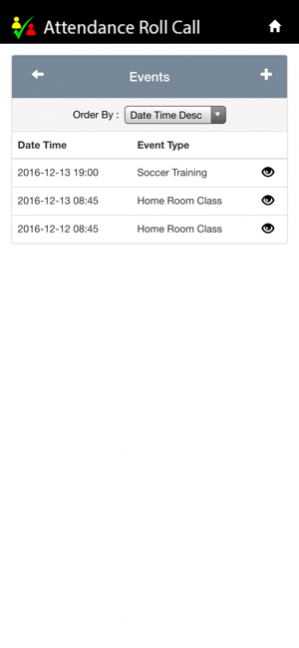Attendance Roll Call 2.1.2
Continue to app
Paid Version
Publisher Description
Attendance Roll Call mobile application is a simple and convenient way of tracking attendance. It is a great tool for teachers and trainers to keep a record of their students' class attendance and for event organizers in general to keep track of participants' attendance.
Features:
• Create different types of events
• Add unlimited number of attendees to master file
• Add unlimited number of events with start and end date times
• Add unlimited number of attendees to events
• Copy recurring events
• Delete events
• Delete attendee record not linked to an event
• Sign attendees in and out of events or mark as absent
• Send SMS (if available on device) or email to attendee contact via the View Attendee details screen and the Event Sign In/Out screen
• Export event attendance report in csv format
• Export list of event types in csv format
• Export list of attendees in csv format
• Export report on attendee's attendance record in csv format.
• Import event attendance list in csv format via Help & Info screen
• Import event type list in csv format via Help & Info screen
• Import attendee list in csv format via Help & Info screen
• List events in calendar view.
The first time the application is launched, you will be asked if you wish to enable iCloud backup and visibility in iTunes. iCloud storage is limited and enabling visibility in iTunes will allow you to access your Attendance Roll Call database and make a backup copy of your database thru file sharing. A copy of your Attendance Roll Call database can also be restored in another device where the Attendance Roll Call app is installed with visibility in iTunes enabled. All records you create are saved in your local database that is stored in your mobile device.
Feb 12, 2020 Version 2.1.2
Display info in the Add Event screen:
1) to create an Event Type record if no active Event Type record exists
2) to create an Attendee record if no active Attendee record exists
About Attendance Roll Call
Attendance Roll Call is a paid app for iOS published in the Office Suites & Tools list of apps, part of Business.
The company that develops Attendance Roll Call is Lynn Genciana. The latest version released by its developer is 2.1.2.
To install Attendance Roll Call on your iOS device, just click the green Continue To App button above to start the installation process. The app is listed on our website since 2020-02-12 and was downloaded 12 times. We have already checked if the download link is safe, however for your own protection we recommend that you scan the downloaded app with your antivirus. Your antivirus may detect the Attendance Roll Call as malware if the download link is broken.
How to install Attendance Roll Call on your iOS device:
- Click on the Continue To App button on our website. This will redirect you to the App Store.
- Once the Attendance Roll Call is shown in the iTunes listing of your iOS device, you can start its download and installation. Tap on the GET button to the right of the app to start downloading it.
- If you are not logged-in the iOS appstore app, you'll be prompted for your your Apple ID and/or password.
- After Attendance Roll Call is downloaded, you'll see an INSTALL button to the right. Tap on it to start the actual installation of the iOS app.
- Once installation is finished you can tap on the OPEN button to start it. Its icon will also be added to your device home screen.